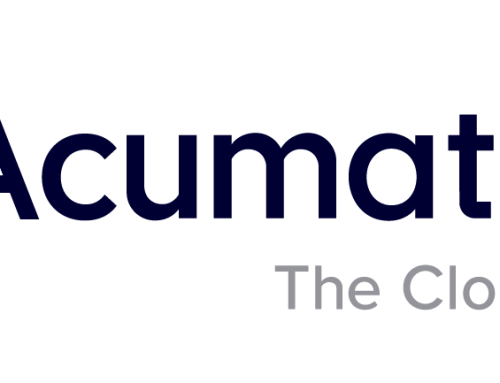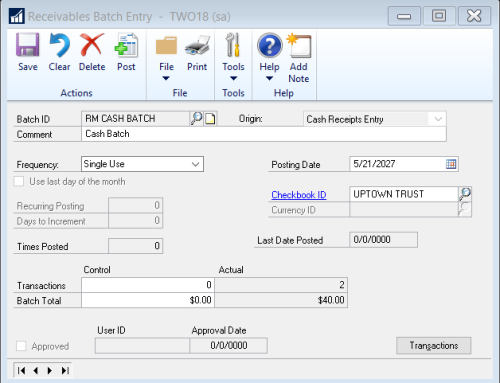Every time a new version of Microsoft Dynamics GP is released there is new functionality. If you are looking for one feature in particular, it is easy to forget when that was introduced.
For companies that are not on the current version, reviewing the list of New Features could identify the solution to one of your current challenges and motivate your team to schedule a Dynamics GP upgrade. Even if you are on the current version, you may find features on this list that you missed and would now be useful.
Download the “New Dynamics GP Features by Version” PDF to see the new features of Dynamics GP, sorted by version. List currently includes:
- Dynamics GP 2016
- Dynamics GP 2015 R2
- Dynamics GP 2015
- Dynamics GP 2013
We plan to keep this up to date each time Microsoft releases a “What’s New” document.
What’s New Blog Posts
Also, for each release we publish a series of “feature of the day” posts on our Dynamics GP Tips & Tricks blog. You can easily view these sorted by version here:
Microsoft Dynamics GP 2016
Sales All-in-One-Document View
Inventory All-in-One-Document View
Project Accounting Fields in Requisition Entry
Project Expenses – Document Attachments
Export numbers to Excel formatted as Numbers
Budget Import Exception Report
Analytical Accounting user access settings
Import/Export SmartLists from Designer
Word templates for Batch Approval workflow emails
Workflow Condition Management Enhancement
Workflow Reassignment Notifications
Automatically Batch Deposit Cash Receipts
Manage/Edit Attachments that Flow to Transactions
Display Duplicate GL Accounts on Budget Exception Report
Microsoft Dynamics GP 2015 R2
Scriptable Provisioning & Management
Analytical Accounting Transaction Lists
Purchasing All in One Document View
Purchasing All in One Document View – Checkbox
Purchasing All in One Document View – Filter
Purchasing All in One Document View – Options
Combine General Ledger Inquiry
Self Service User Tasks and Roles
SmartList Designer Create View
SmartList Designer View Workflow Type
Historical Received Not Invoiced Report
Time Management App Entering Time
Time Management App Switching Companies
Enable Email on All Purchase Order Document Formats
Enable Email on All Sales Order Document Formats
Workflow Payables Transaction Approval
Microsoft Dynamics GP 2015
Workflow –General Ledger Batch Approval
Workflow –Payables Batch Approval
Workflow –Receivables Batch Approval
Project Employee Expense Report Entry
Organizational Account User Authentication
Service Based Architecture Deployment
Service Based Architecture .NET Interop
Employee Profile and Employee Skills and Training
Team Manager – Employee Profile, Skills & Training
HRP Workflow Pending Approval Navigation List
Employee Direct Deposit and Workflow
SmartList Designer Excel Refreshable Reports
Payment Terms – Transaction Calculation
Payment Terms – Discount Date Calculation
Management Reporter Integration
Management Reporter Integration Setup
Support for MR Content in Business Analyzer
Business Analyzer Cross Platform
Intercompany Journal Entry Inquiry
Void Intercompany Journal Entries
Edit E-mail on Historical Transactions
Management Reporter Data Integration
Employee Self Service – Purchase Requisitions
Microsoft Dynamics GP 2013 R2
Purchase Requisitions – Requester
Identity Management – Scale Groups
Purchase Requisitions – Purchasing
SmartList Designer Enhancements
Reprint Outstanding Transactions Report
Email or Print any Report in Word
Assign an Item to Multiple Sites
Document Attachment – Replace OLE Notes
Employee Self Service Timecard Entry
Microsoft Dynamics GP 2013 Service Pack 2
Reconcile checkbook without marking transactions
Cash Receipts Inquiry display checkbook ID
Payroll Inquiry Check Date Sort Options
Business Activity Statement (BAS) for Australian GST
Payment Document Management (PDM)
Visual Studio Tools for Web Client v1
Keyboard Shortcut enhancements
Stay up to date with Dynamics GP release information with our e-newsletter and blog – sign up at www.calszone.com/tips
Contact CAL Business Solutions to discuss Microsoft Dynamics GP upgrades and training.
www.calszone.com · sales@calszone.com · 860.485.0910
by CAL Business Solutions, Connecticut Microsoft Dynamics GP Partner, www.calszone.com