According to the Microsoft Dynamics GP team, with GP2013 R2 Go To functionality was added to the SmartList Designer feature.
When a user creates a new SmartList based off an existing SmartList, the GoTos that already exist are copied over to the new list created. When a user creates a new SmartList from scratch, 3 types of GoTos can be added to the new smart list. You can go to another SmartList, a navigation list or a web page.
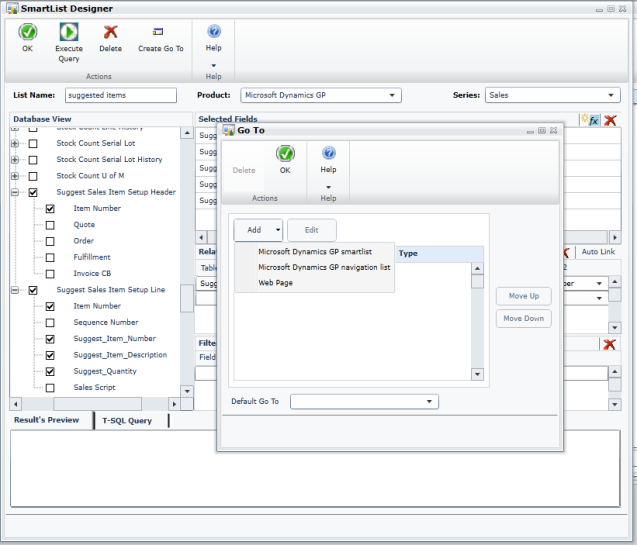

Is this for you? Targeted Roles: IT Operations and Power User
Are you a CAL client interested in installing Microsoft Dynamics GP 2013 R2? Contact us first. CAL Business Solutions 860-485-0910 or support@calszone.com
By CAL Business Solutions, Connecticut Microsoft Dynamics GP Partner, www.calszone.com












