According to the Microsoft Dynamics GP team users will now have the ability to quickly copy data from an excel file and paste into the Financial Transaction Entry form.
You will need to simply highlight the data in excel, choose copy and then click the paste button to bring the data into GP.
The application will validate the data that is being pasted into the General Ledger and will print a validation error report if any errors are encountered so the end-user can easily correct.
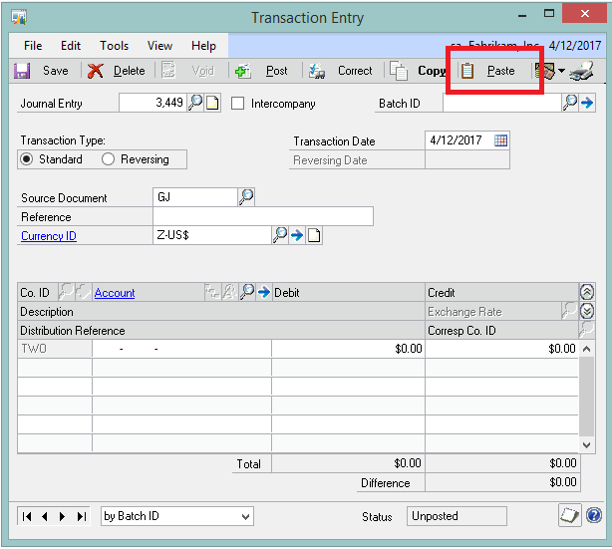
Is this for you? Targeted Roles: All Users!
Are you a CAL client interested in installing Microsoft Dynamics GP 2013 R2? Contact us first. CAL Business Solutions 860-485-0910 or support@calszone.com
By CAL Business Solutions, Connecticut Microsoft Dynamics GP Partner, www.calszone.com












