According to the Inside Microsoft Dynamics GP Blog this new feature is cool because prior to Microsoft Dynamics GP 2013 SP2, when you opened Payroll Check Inquiry or Payroll Transaction Inquiry, the default sort order displayed by Check Number. Now, with GP 2013 HR Payroll update, the default sort order is by Check Date in descending order. And you can switch the display between ascending or descending order.
In Human Resources, you can now save an Applicant’s email address directly on the Applicant card.
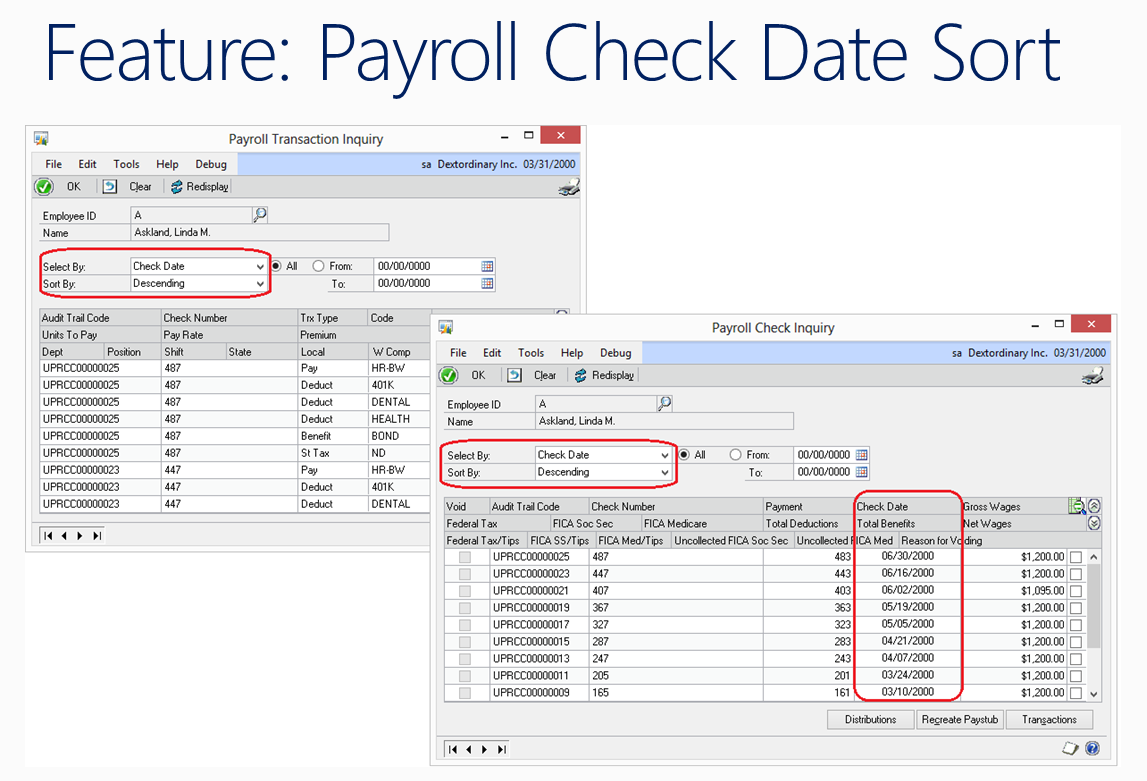
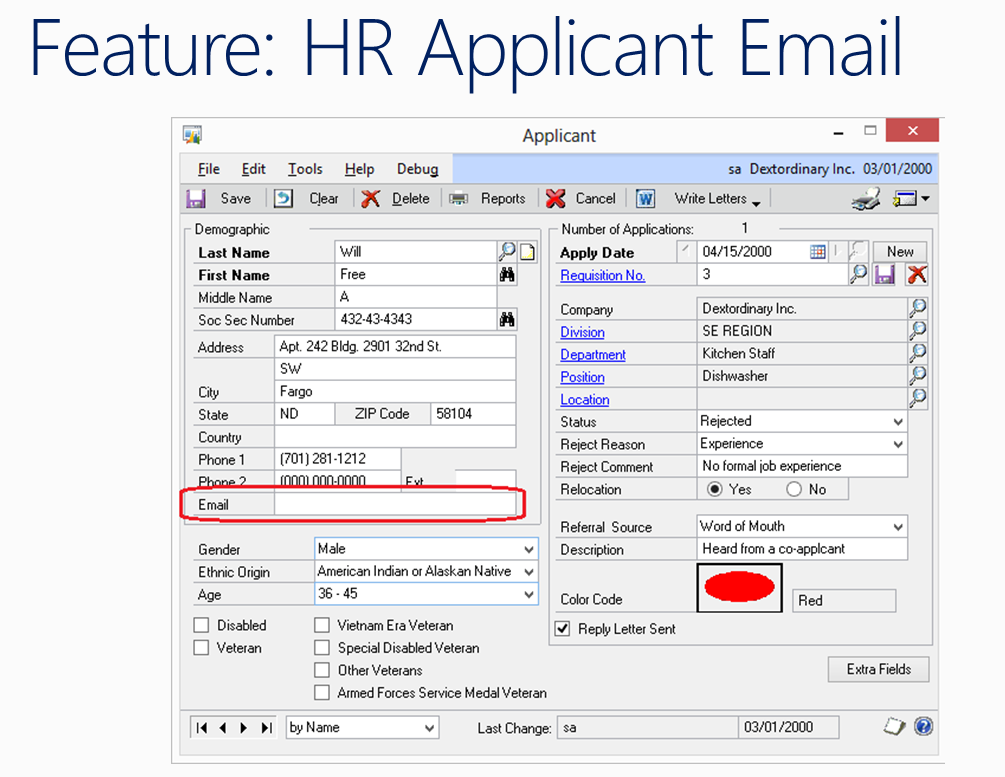
Is this for you? The targeted role is: Payroll Administrator, Payroll Manger, Human Resource Manager, Human Resource Assistant
The new features in Payroll Check Inquiry, Payroll Transaction Inquiry, Human Resources Application E-mail and Human Resources Employee I-9 in Microsoft Dynamics GP 2013 SP2.
For more information on Microsoft Dynamics GP 2013 including, system requirements, detailed documentation and more, visit our Dynamics GP 2013 Resources page.
Keep up to date with all the newest features released in Microsoft Dynamics GP.
Are you a CAL client interested in installing Microsoft Dynamics GP 2013 Service Pack 2? Contact us first. CAL Business Solutions 860-485-0910 or support@calszone.com
By CAL Business Solutions, Connecticut Microsoft Dynamics GP and Dynamics BC Partner, www.calszone.com












