Within the navigation bar, the user can see the companies they have access to. When the user selects a company the summary panel on the right is populated with the pay codes, balances and active pay periods of the company the user selected. This functionality allows the user to easily enter timecards within different companies they may have access to within Dynamics GP.
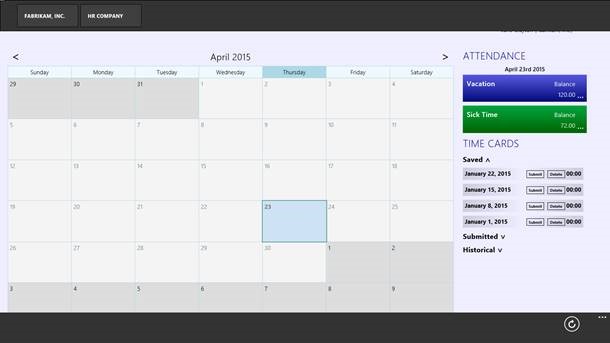
Are you a CAL client interested in installing Microsoft Dynamics GP 2015 R2? Contact us first. CAL Business Solutions 860-485-0910 or support@calszone.com
By CAL Business Solutions, Connecticut Microsoft Dynamics GP Partner, www.calszone.com
Read original post at: http://community.dynamics.com/gp/b/gpteamblog/default.aspx












