According to the Inside Microsoft Dynamics GP Blog the Customer Combiner feature will allow the user to combine an existing customer ID within another customer ID. Once the customer ID (source customer ID) is selected to combine with an existing customer ID (destination customer ID), the source customer ID will be removed from the system. The summary records are recalculated to include the information of both customer IDs and appended to the destination Customer ID. The Customer Modifier feature will allow the user to modify an existing customer ID. Once the customer ID (source customer ID) is selected the user will be able to enter the new ID they would like to use. Once the modification has completed, the user will not have to re-enter open invoices. The customer ID will be updated on the existing documents.
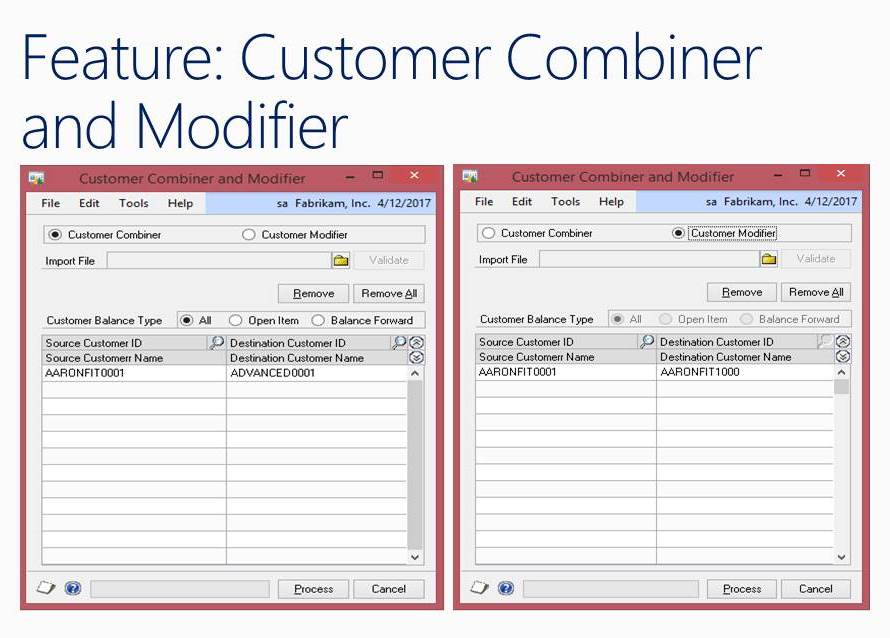
Is this for you? The targeted role is: Accounting Manager, Accounts Receivable Administrator, Credit and Collections Manager.
Are you a CAL client interested in installing Microsoft Dynamics GP 2013 Service Pack 2? Contact us first. CAL Business Solutions 860-485-0910 or support@calszone.com
By CAL Business Solutions, Connecticut Microsoft Dynamics GP Partner, www.calszone.com









