This is a newly designed window inside of Microsoft Dynamics GP to enable users to view related purchasing documents in the same window. Accessible from the Vendor Maintenance window, many purchasing inquiry windows, Navigation lists and even the Home Page this window will save users time in searching for all relevant information for a purchasing document. The Filter icon allows users to select open and/or historical or saved vs. posted documents in the Purchasing All in One Document View window. The options are specific to each column and saved per user allowing users to customize what they want to see. Specific searches are also enabled in the filter window to narrow down the search results. The clear filter icon with the red x will clear all filters and reset to the defaults.
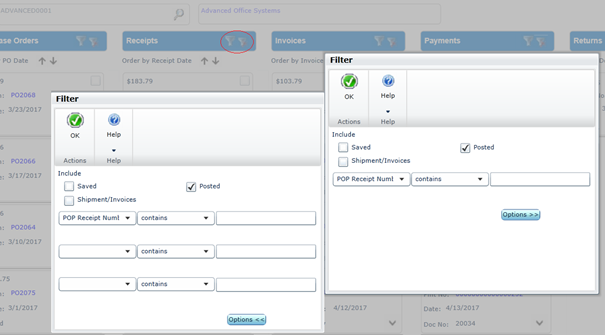
Are you a CAL client interested in installing Microsoft Dynamics GP 2015 R2? Contact us first. CAL Business Solutions 860-485-0910 or support@calszone.com
By CAL Business Solutions, Connecticut Microsoft Dynamics GP Partner, www.calszone.com
Read original post at: http://community.dynamics.com/gp/b/gpteamblog/default.aspx












