Banking Modules in GP – This is what you need to know to do your first bank reconciliation, a bank transaction entry, and a bank transfer in Microsoft Dynamics GP 2015.
First Bank Reconciliation:
- Verify that all transactions are posted into the system.
- Verify that all deposits have been recorded.
- Enter in adjusting Entry Bank Balance
- Balance on day company was started
- or last reconciled bank statement
- Enter in all Outstanding Checks
- Enter in all Outstanding Deposits
- Enter in ADJ Entry for all above
Banking Module in GP (Great Plains) Transactions

Bank Deposits:
Financial Trx>>Bank Deposits
All Cash Receipts that are entered into Dynamics come into Dynamics GP but need to be deposited.
Use Financial>>Trx>>Bank Deposits to do this.
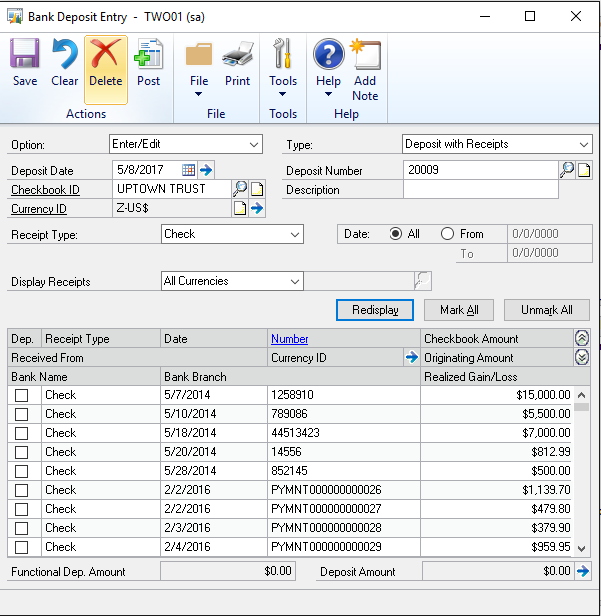
Enter/Edit
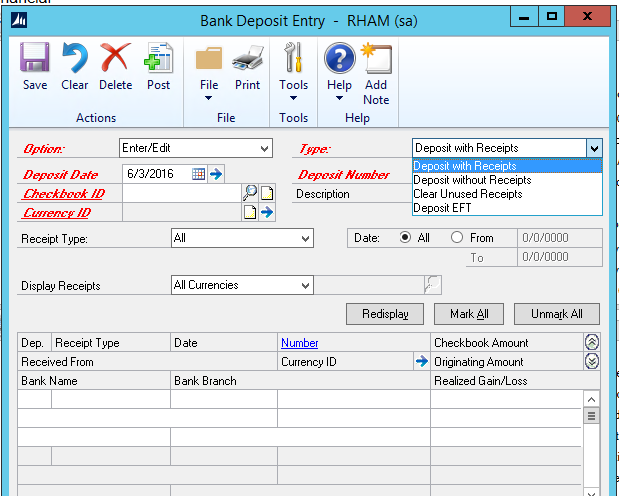
Choose: Deposit With Receipts (Deposits that came through your system)
- Came from Sub ledgers
- Cash Receipts
- Payments against an SOP Order
Deposit without Receipts:
You have entered into the system and it did not flow thru Banking: Adding an entry that will not affect GL Cash Account but will affect your bank balance
Clear Unused Receipts:
You made adjusting entries thru the system already and don’t’ want them to come into your bank account.
Deposit EFT:
If you accept EFT Payments then your EFT’s will show up here and you can deposit them separate from your Checks and Cash /Daily Deposits to match your bank.
Bank Transaction Entry
Trx>>Financial>>Bank Transaction Entry
All Miscellaneous Cash Receipts that come into GP should be entered as Bank Transactions.
Financial>>Trx>>Bank Transactions.
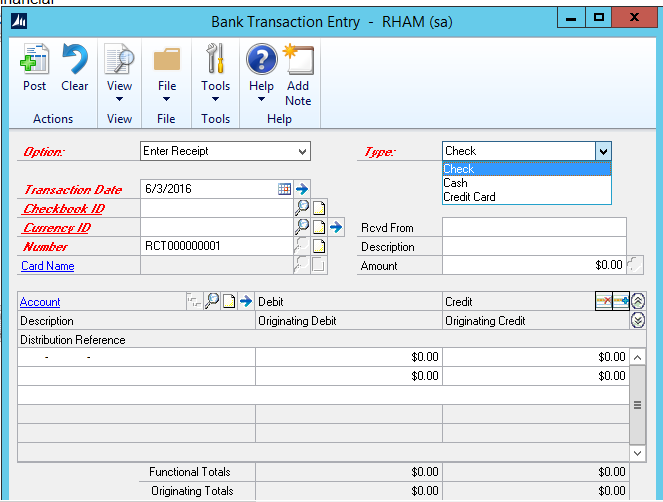
You can:
Enter Receipts
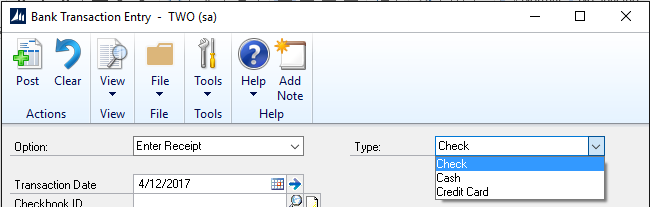
Any Receipt would then need to be deposited. These would be miscellaneous checks that are not from A/R or A/P transactions. (not entered into sub-ledger)
Enter Transactions
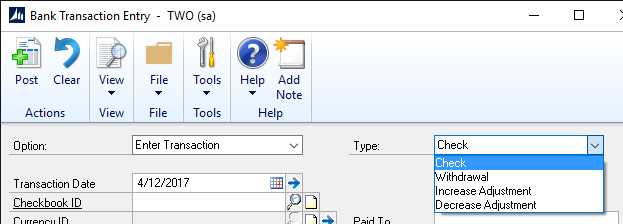
If you have Outstanding Checks that needed to be entered into your system at the beginning, you would enter them here.
Within Bank Transactions, you are able to enter in the distributions for your miscellaneous receipts or transactions.
Bank Transfers
Trx>>Financial>>Bank Transfers
If you have more than one account you can use the bank transfer method (usually used at the end of the month to transfer funds out of Bank to Money Market Fund and able to show a zero balance when reconciling).*Cannot do InterCompany at this time.
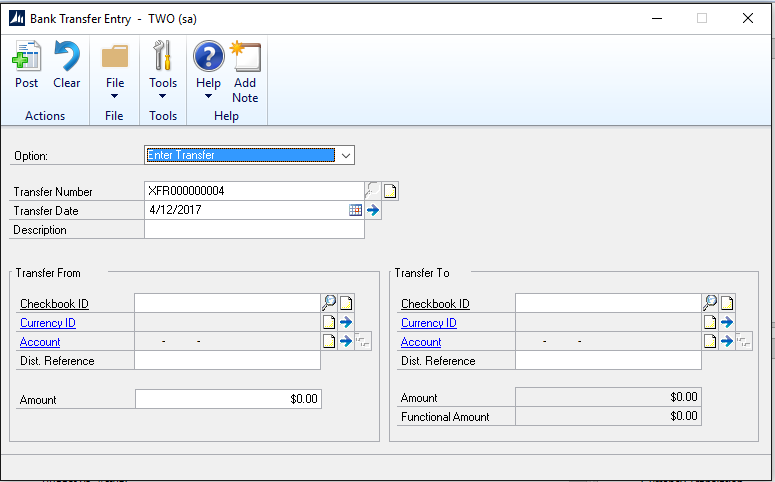
If you are interested in Dynamics GP training or support contact 860-485-0910 x3 or support@calszone.com
Get more Dynamics GP Tips and Trick www.calszone.com/tips
By Susan M. Conrod, Senior Implementation Consultant, CAL Business Solutions, www.calszone.com










