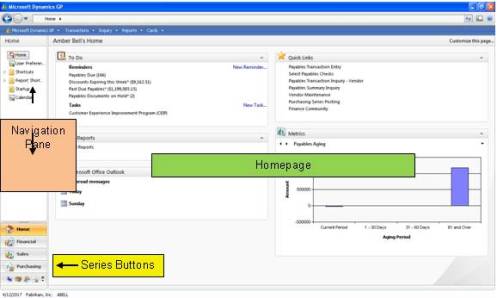Starting in Microsoft Dynamics GP Version 9.0 users were introduced to both a homepage as well as the addition of Series Buttons on the navigation pane. By Default, all users will have the Series buttons for all series. Removing the series buttons is very easy to do and will make it less confusing for you and other users at your company.
Step 1: Click the Configure Buttons symbol in the bottom right corner of the navigation pane:
Step 2: Click Navigation Pane Options:
Step 3: Uncheck the boxes of the series the user does not use:
Step 4: Click OK
CAL Business Solutions, Inc. Microsoft Dynamics GP and Dynamics BC Partner, www.calszone.com