ATTENTION Microsoft Dynamics GP users and customers:
If you are planning to install the Dynamics GP Client application on a workstation running Windows version 11, please be aware that your version of GP may not be compatible.
You would need to be on Dynamics GP version 18.4.1434 or later.
To check your version of Dynamics GP, from within Dynamics GP click on the question mark in the top right corner and select “About Microsoft Dynamics GP”(see screenshot #1 below). You will get the “About Microsoft GP” Window with information about your GP installation which contains your Dynamics GP version number. Please see screenshot #2.
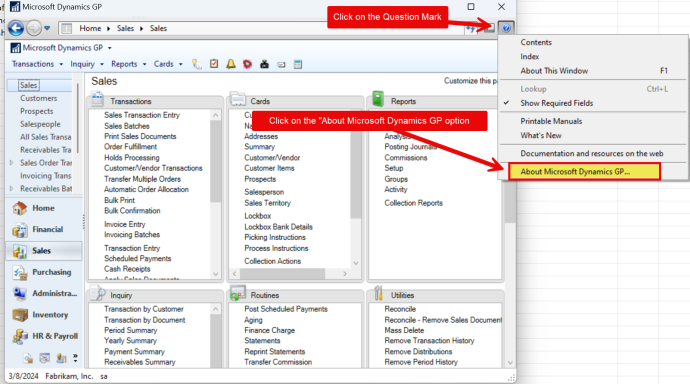
Microsoft Dynamics GP Version Information
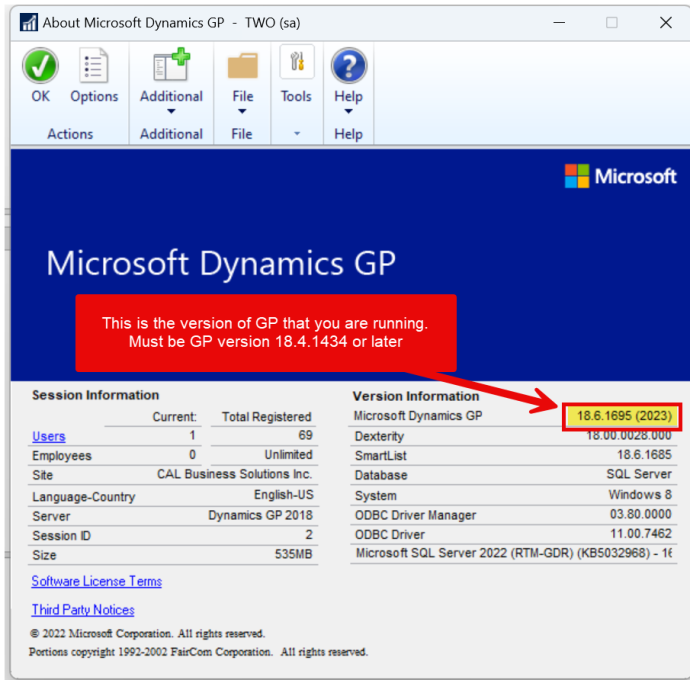
If you are a CAL customer , are concerned about Dynamics GP and Windows 11 Compatibility or are interested in an upgrade, please contact support to request a quote.
If CAL Business Solutions, Inc. is not currently your Dynamics GP partner but you are looking for a new partner for support or upgrade services, contact us and we can schedule a call to learn more about your company.
By CAL Business Solutions Inc., Connecticut Acumatica & Microsoft Dynamics GP / 365 BC Partner, www.calszone.com












