With the release of 18.5, we are enhancing the feature added in 18.4 Dynamics GP automation of Workflow Batches.
To recap the 18.4 feature, Workflow Automation for Batches, an option to automatically post Approved Workflows for the Payables Batches, General Ledger Batches, and Receivables Management Batches was added. When this new option is marked, and a transaction is Final Approved, it will be automatically posted. No posting reports will generate during this process, but the posting journals will still be accessible to print after the fact from the respective modules Posting Journal Reports. The new option will be available in the Workflow Maintenance window. To access this window, go to the Microsoft Dynamics GP menu, point to Tools, point to Setup, point to Company, point to Workflow and click on Workflow Maintenance. You will notice a new option to mark titled Automatically post when workflow complete.
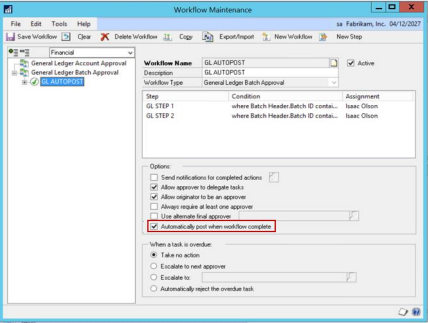
This option will be available for the following Workflow Types.
- General Ledger Batch Approval
- Receivables Batch Approval
- Payables Batch Approval
In 18.4, the initial implementation of this feature was only available when approving workflow tasks within the Microsoft Dynamics GP client. Starting in the Dynamics GP October 2022 release it is also possible when approvers are using the Workflow Action links in the assignment email to approve a workflow task. The way this works in that situation is that the completely approved batch is added to a queue table. You would then have the Report Scheduler feature setup to automate posting via the new Workflow Posting option added in the 18.5 release.
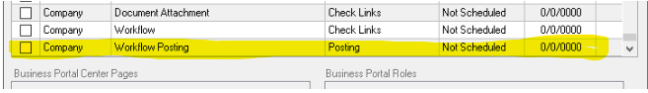
When this process is run as scheduled it will post the batches that have been added to the queue table when the scheduled task is run.
In the case of an error, the batch must be recovered, the errors on the batch must be fixed, and the batch must be resubmitted through the Workflow with the new changes to be approved.
If the batch is being edited by someone in Microsoft Dynamics GP while the process attempts to post it you will see a corresponding message logged in Workflow History for that batch:
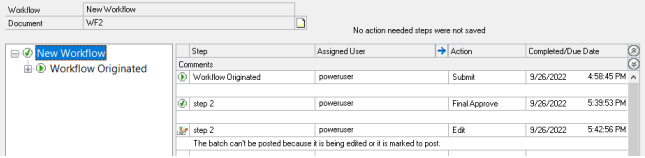
With this new added feature, we now have complete end to end processing automation with workflow and approval email links (which uses web services) to post in Microsoft Dynamics GP. With this automation process in place, it will alleviate a lot of time for your Microsoft Dynamics GP users and streamline your business processes for faster workflow approvals.
By CAL Business Solutions, Connecticut Microsoft Dynamics GP & Acumatica Partner, www.calszone.com
Read the original post at: https://community.dynamics.com/gp/b/dynamicsgp/posts/complete-automation-of-workflow-posting-thru-email-approval












