Navigation lists are an underused feature that can make your life in Microsoft Dynamics GP easier. Much of what you can view and do in a navigation list can be accomplished elsewhere in GP, but it takes more time. You can use Navigation Lists to show items about master records, the lists are also very useful tool when you want to view things such as invoices and payments, which leads me into this top requested feature of adding the Batch Number and Batch Source to a few Navigation Lists in Microsoft Dynamics GP.
With the release of 18.5, you can choose to filter selected Navigation Lists by Batch Number or Batch Source as well as add the display to the navigation list information.
This is included in the following lists
GL:
Account Transactions
Sales:
All Sales Transactions
Receivables Transactions
Sales Order Transactions
Invoice Transactions
Purchasing:
All Purchasing Transactions
Payables Transactions
Purchase Order Transactions
Inventory:
Item Transactions
(The Inventory Transactions Navigation List displays Sales and Purchasing documents. Batch IDs will not display for those records, only for transactions directly entered in the Inventory Module.)
Once you upgrade, you will not see the new items by default, as columns on existing lists, if you want to add them, you can customize your Navigation List to add.
In this example below you can see I can filter on the option without having the columns in my list.
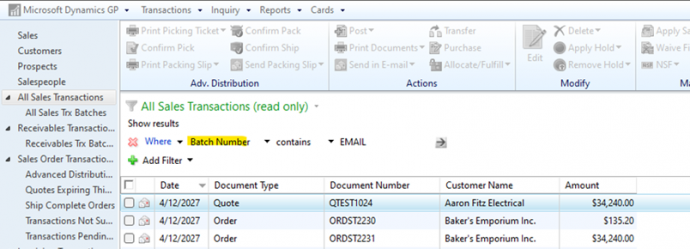
In this example, I have saved my list so I can customize it and add the column options to my list along with a filter.
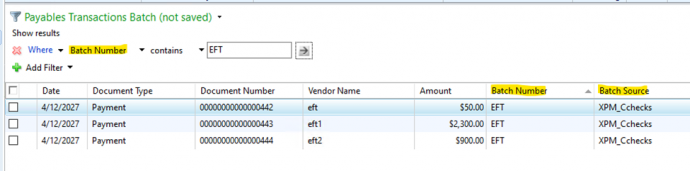
Enjoy this new feature with the Navigation Lists in Dynamics GP.
Are you interested in Microsoft Dynamics GP? Contact us first. CAL Business Solutions 860-485-0910 x4 or sales@calszone.com
By CAL Business Solutions, Connecticut Microsoft Dynamics GP & Acumatica Partner, www.calszone.com
Read the original post at: https://community.dynamics.com/blogs/post/?postid=2a2a214e-1d40-4e80-b8ea-d9d05141e335












