The reporting functionality in Acumatica is one more reason to love the best cloud ERP. Having a truly end-to-end connected platform means have fully integrated reporting tools in the same user interface as everything else. Which, of course, means that anyone looking for data insight doesn’t need to learn a new “language” to pull meaningful reports with Acumatica ARM.
Everything, All in One Language
We’re all familiar with the story of the Rosetta Stone. In 1799, Napoleon’s “Expeditionary Army” uncovered a slab of granodiorite in Rashid, Egypt with inscriptions in three different languages. The stone would soon prove to be the key to deciphering Egyptian hieroglyphics – a skill which had been lost for centuries. There was plenty of 17th-century rivalry and drama during the process of decoding the symbols, but today, the legacy of the stone is one of bridging language barriers.
FRx and Management Reporter
Dynamics GP users could have used a Rosetta Stone.
Financial reports are of paramount importance to a company – you can’t run a business without a clear look at your data and visibility into exactly what is going on. FRx was an early report writer that many users loved (not just GP either); it had rows, columns, and “trees” that provided nearly unlimited options for financial reporting.
Microsoft eventually purchased FRx, incorporated it into Great Plains, and then “upgraded” it with a new tool called Management Reporter. It looked differently than FRx, but stuck with the “rows/columns/trees” idea. However, MR never lived up to the hype; it is still only a 32-bit application that has not been updated since 2012. It’s rapidly going the way of Egyptian hieroglyphics.
There are countless of good-to-great independent add-on products for reporting. Jet Reports is one; we’ve written about Solver’s reporting tools before. But one issue remains: they’re all separate from the system, meaning connections need to be established and users needed to learn the outside application. Some still use the rows/columns/trees format, but have a different look and feel than the system the users use every day.
Acumatica’s Native Reporting
Then Acumatica came along and asked a very simple question: um, WHY do we need to jump out of the ERP system to run reports?
True to form, Acumatica was able to take what was good about FRx and fold it into their native reporting tool called ARM, or Analytical Report Manager. The rows/columns/trees design concept was good, so there was no reason to change it. In ARM, you have:
- Rows (the financial report writer content – actual data)
- Columns (the dimensions you are comparing, e.g. actual vs. budgeted, fiscal year to fiscal year)
- Unit Sets (which FRx calls “trees,” or the divisional structure that sits on top of the report, like divisions, locations, or departments)
They were able to take the functionality of developing these reports, and build it into the core user interface of Acumatica. Users can do everything they could do in MR and FRx – they’re now just doing it in Acumatica’s UI. No more connecting separate databases, opening an external application, and poking around to hopefully get the right report.
Report Definitions Example in Acumatica
In Acumatica, anyone trained on the system can easily create reports and adjust the report definitions, as needed. They already know the UI – it’s just a matter of navigating to the Report Definitions screen and adjusting it.
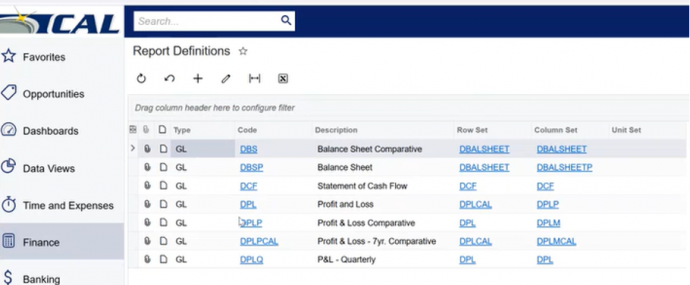
The xRP that Acumatica is built on allows for everything to live in one location and speak the same language. No matter where a user goes in the system, they’re operating in the same interface. That’s what true end-to-end connectivity means: every function speaking the same language. So your users don’t need the Rosetta Stone to decode the secrets of the external application.
And you don’t need Napoleon or an Expeditionary Army to get there either: all you need is the team CAL Business Solutions. Call us to view a demo today!
By CAL Business Solutions, Acumatica and Microsoft Dynamics GP Partner, www.calszone.com












