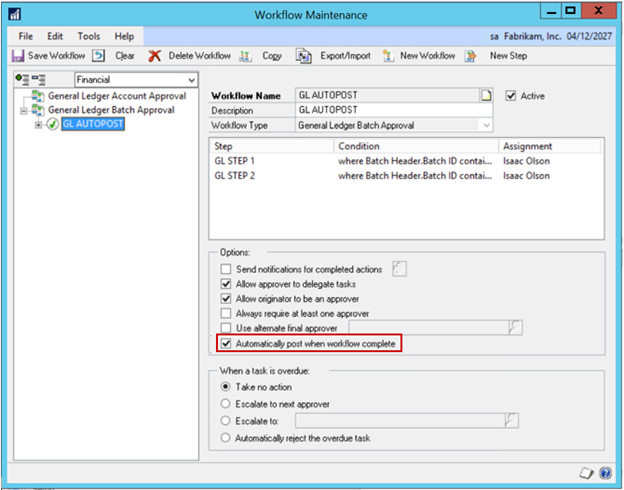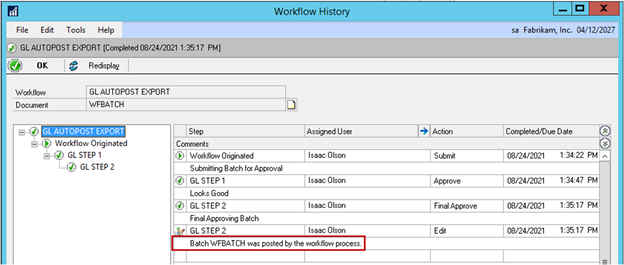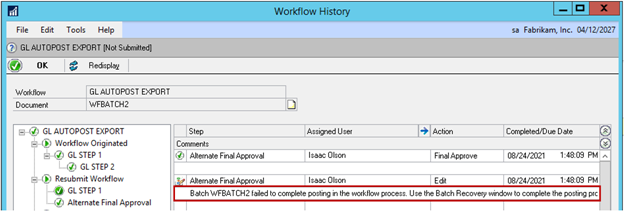Auto Post Workflow for complete end to end process is a Systems/Workflow feature added to Microsoft Dynamics GP in the October 2021 release.
We have now added an option to automatically post Approved Workflows for the Payables Batches, General Ledger Batches, and Receivables Management Batches. When this new option is marked, and a transaction is Final Approved, it will be automatically posted. No posting reports will generate during this process but the posting journals will still be accessible to print after the fact from the respective modules Posting Journal Reports.
The new option will be available in the Workflow Maintenance window. To access this window, go to the Microsoft Dynamics GP menu, point to Tools, point to Setup, point to Company, point to Workflow and click on Workflow Maintenance. You will notice a new option to mark titled Automatically post when workflow complete.
This option will be available for the following Workflow Types.
General Ledger Batch Approval
Receivables Batch Approval
Payables Batch Approval
When a workflow approval is automatically posted the Workflow History will display a message stating: Batch XXXX was posted by the workflow process.
If the Batch is being edited by another user at the time of approval, you will receive a message in workflow history stating: The batch can’t be posted because it is being edited or it is marked to post.
If an error occurs during the automatic posting, the batch will go into Batch Recovery just like it does when you attempt to manually post an already approved batch. Workflow History will display a message stating: Batch XXXX failed to complete posting in the workflow process. Use the Batch Recovery window to complete the posing process.
In the case of an error, the batch must be recovered, the errors on the batch must be fixed, and the batch must be resubmitted through the Workflow with the new changes to be approved.
Note: Payables batches with a type of Computer Checks will not automatically post as these types of batches require check printing or the production of EFT files which cannot be automated through Workflow. The workflow history will display a message stating: Payables Computer Check batches will not post as part of the Workflow auto post batch process.
Note: Automatic posting will only process when approving the Workflow through the user interface at release. Additional functionality to automatically post the batch when approving through Workflow Email links will be coming in a future update. You can still enable this option and approve workflows via email links without error, they just will not automatically post just like previous versions.
Are you interested in Microsoft Dynamics GP? Contact us first. CAL Business Solutions 860-485-0910 or support@calszone.com
By CAL Business Solutions, Connecticut Microsoft Dynamics GP Partner, www.calszone.com
Read the original post at: https://community.dynamics.com/gp/b/dynamicsgp/posts/microsoft-dynamics-gp-october-2021—auto-post-workflow-for-complete-end-to-end-process