Acumatica provides integration services, so customers can import and export data from a variety of sources without writing code. In this video, you will see an overview of Integration Services and review several enhancements released in Acumatica 2020 R1.
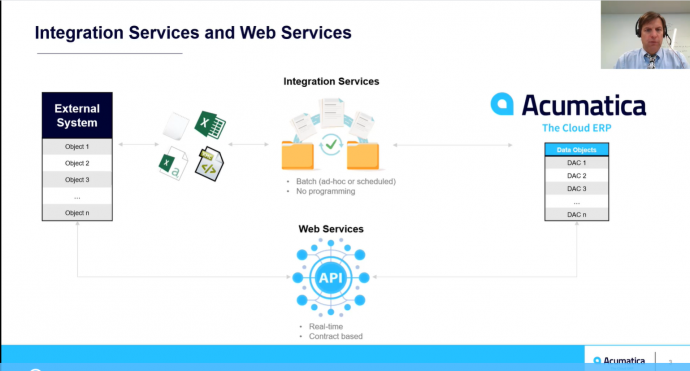
Video Transcription:
Acumatica has two primary mechanisms to exchange data with external systems. Web service APIs provide real-time data transfers using contract-based web service endpoints, while integration services allow you to transfer data using Acumatica data providers. Both services use the same Acumatica business logic to ensure data consistency no matter how data is entered.
Integration services are frequently used for performing one-time data transfers and data migrations because they are easy to create and schedule. Integration services is also used to transfer data to legacy applications that do not support restful APIs. Integration services utilize these components. Data providers define external data. The system includes several providers and allows you to create your own.
Important export scenarios defined the mapping between Acumatica data objects and external data. You can use formulas to convert and map data. After defining your scenario, I can utilize processing screens to transfer data, report errors, and provide an audit trail.
In Acumatica 2020 R1, we added several new features to make integration services more efficient and flexible. Parallel processing speeds imports by breaking large files into batches that can take full advantage of your computer’s processing capabilities. In this example, I will import a spreadsheet with 180 sales orders. The data provider allows me to define a schema which includes rows and columns from my Excel spreadsheet. The import scenario screen allows me to map header and detail information from my external schema to the Acumatica data objects. The import by scenario screen allows me to manually run my import processes.
In this first run, I’m going to use pre-2020 processing. I will speed up the video while the process completes. Next, I will upload a file with an identical record that are one month in the future. Next on the import scenario screen, I select the parallel processing option. By default, the web config key, named parallel processing batch size, defaults my batches into sizes of ten records. The number of CPUs used varies according to my licensing restriction. As you can see, the import process is much faster because I increased the amount of available processing power on my local machine.
In order to reduce data pre-processing requirements, we added a substitution list and find and replace features. I can create a substitution list and apply it in my mapping scenario. This will automatically replace external system values without having to modify the external data. In this example, I take nonstandard country values and replace them with ISO standard values that are expected by Acumatica. On the import by scenario screen, the new find and replace feature makes it easy to review and modify external system data. After preparing data, I can do a find and replace on international customer classes. I will also manually change country code to show how the substitution lists work.
Now that I’ve made my changes. I can prepare and import my data. I deactivate all but the first record and process, and then I can search for and review the imported record to see the results.
Beginning with Acumatica 2020 R1, you can add specific import scenarios to workspaces. This makes it easy to apply security permissions and allows specific users to run processes without gaining access to all import and export scenarios. For more information about Acumatica, visit our website or contact an Acumatica partner.”
For more tips visit https://www.calszone.com/tips
Learn more about Acumatica Cloud ERP
If you are evaluating a new ERP system, or are already using Acumatica, contact CAL Business Solutions. 860-485-0910 x4 or sales@calszone.com
By CAL Business Solutions, Acumatica and Microsoft Dynamics GP Partner, www.calszone.com
Follow us on Twitter: @CALERPNEWS









