Document Attach has evolved since Dynamics GP 2013 with new functionality being added with every release. This week I’ve blogged on all of the new document attach features, so now it’s time to talk about Document Attach as a whole.
An Hour Overview of Document Attach (Nov 2014): https://www.youtube.com/watch?v=nVLYOdNM_bI
How to set it up?
It’s pretty easy. There is a Document Attach setup window you must enable it (Admin > Company). And the users need access granted.
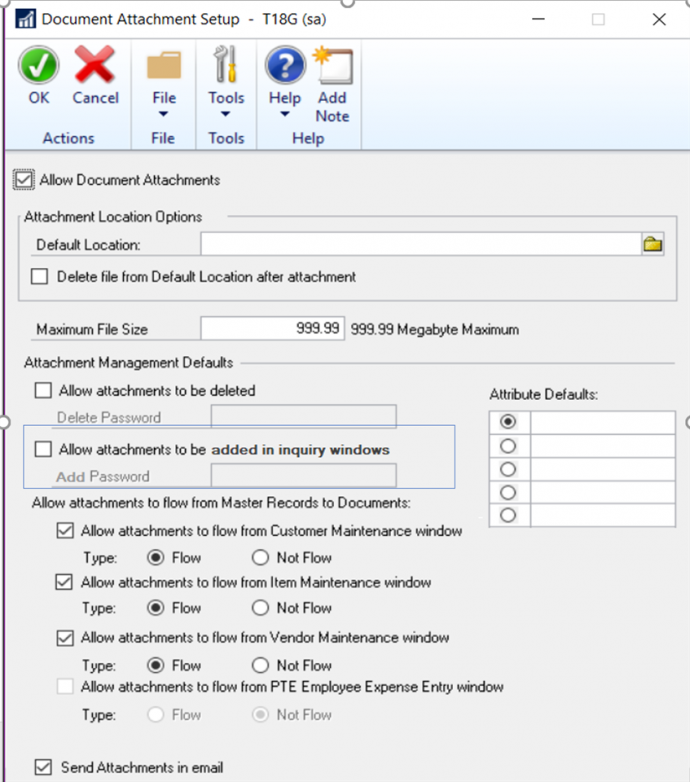
You can set a maximum file size which is important.
Flow: For Customers, Vendors and Items, documents attached at the Master Record level may be set up to automatically attach – Flow – to Sales or Purchasing Transaction documents when the transaction document is created or items are added. Documents that ‘flowed’ will have all properties be in-editable.
What are others doing with document attach?
From my research most are using it for very common reasons like attaching contracts, signed documents, pictures. I would be interested in finding out more about how people are using this great feature.
What should a database or IT admin consider?
From a database and technical perspective for an IT role, here are some good articles. Thank you @TimWappat
Managing Document Attachments in GP which includes how the attachments are stored, how to think about test environments and other handy tips.
It also links to an OLE notes migration tool blog. If you are using OLE notes today, you will want to investigate and plan the migration before you do the upgrade.
If you want to geek out further here is another article about the SQL constructs of document attach to extract files: https://dynamicsgpland.blogspot.com/2017/05/extract-dynamics-gp-document-attach.html
Here is a list of the features that were added by release that I rounded up including the value proposition statements.
GP 2013
By using the document attachment functionality in Microsoft Dynamics GP, you attach documents such as requisitions, credit reports and images to master records, transactions, and the individual line items assigned to the transactions. You also can view a document that has already been attached or remove an attachment.
You can attach documents to Item master record, Vendor master record, and Customer master record.
You can attach documents to the following transactions and the line items assigned to the transactions:
| Sales quote | Drop-ship blanket purchase order | |
| Sales order | Shipment receipt | |
| Sales fulfillment order | Shipment/Invoice receipt | |
| Sales invoice | Purchasing Invoice receipt | |
| Sales return | In-transit transfer receipt | |
| Sales back order | Purchasing return | |
| Standard purchase order | Purchasing return/credit | |
| Blanket purchase order | Purchasing inventory | |
| Drop-ship purchase order | Purchasing inventory w/Credit |
GP2013SP2
You have the option to delete attachments from master records and transactions in the Document Attachment Management window. You also can require a password to be entered when attempting to delete an attachment from a master record or transaction.
Transactions Sales quote Drop-ship blanket purchase order Sales order Shipment receipt Sales fulfillment order Shipment/Invoice receipt Sales invoice Purchasing Invoice receipt Sales return In-transit transfer receipt Sales back order Purchasing return Standard purchase order Purchasing return/credit Blanket purchase order Purchasing inventory Drop-ship purchase order Purchasing inventory w/Credit
You can enter or select attributes for attachments such as allowing the attachment to be sent in email or allowing the attachment to flow or link from the master record to the transaction or document.
By using the email functionality for documents in Microsoft Dynamics GP and allowing attachments to be sent in email, you can select attachments to send in email when you send the purchase order or sales document in email.
Ability to email Attached Documents along with a Transaction
Mark attachments to flow from master record to transactions
Ability to mass Delete Attached Files by Date
GP2015R2
Send Document Attachments files with workflow task notification emails
-Scan payables invoice and attach it to the transaction
-Submit through workflow
-Workflow notification email will have scanned invoice attached along with pertinent details of payables invoice for the approver
Scan Documents Directly to Doc Attach from Scanner
Convert OLE Notes to Doc Attach
GP2016
Use the Document Attachment feature in PTE Employee Expenses and Employee Expense Entry
Edit attachment information that flowed from master record
Enable Flow and email checkboxes for flow attachment options
When using the Scan functionality in Document Attachment, multiple pages can now be scanned.
- Document feeder option
- Formatted as .tiff files
- Scan direct as PDF
Are you a CAL client interested in installing Microsoft Dynamics GP 2016 R2? Contact us first. CAL Business Solutions 860-485-0910 or support@calszone.com
By CAL Business Solutions, Connecticut Microsoft Dynamics GP Partner, www.calszone.com
Read original post at: http://community.dynamics.com/gp/b/gpteamblog/default.aspx












