Nearly every screen in SalesPad includes a grid. Being able to filter those grids gives options for reporting as well as better search capabilities.
The first thing I do on most of my SalesPad grids is to turn on the Auto Filter Row (right mouse click on any column heading > Show Auto Filter Row). This allows you to search on columns that are not search criteria on the page header, as well as search multiple columns at the same time.
With the Auto Filter Row you can type into any column and it will filter the records in your grid. Hint: Start your search with an asterisk and your search becomes a “contains” rather than a “starts with”.
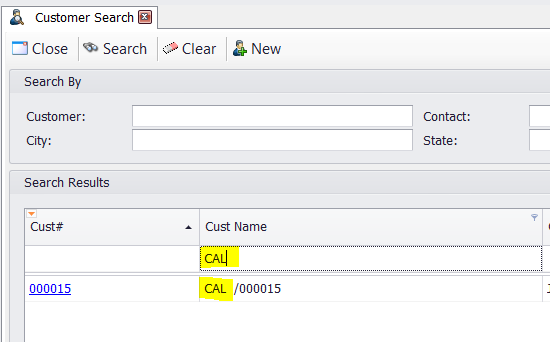
![]()
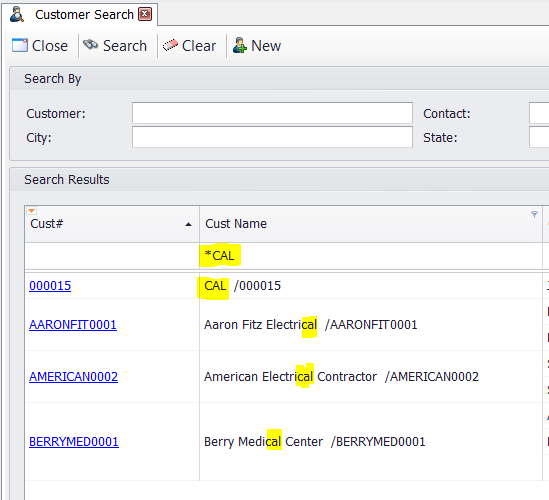
![]()
Also notice that when using the auto filter row, a band is added to the bottom of your grid to show the filters currently applied. You can remove these filters anytime.
For more Microsoft Dynamics GP and SalesPad tips visit www.calszone.com/tips and sign up for our e-newsletter.
CAL Business Solutions is a Connecticut based Microsoft Dynamics GP & Acumatica Partner specializing in SalesPad for the distribution industry. If you are a distribution company that is evaluating ERP software contact us at 860-485-0910 or sales@calszone.com.
By Katelyn Wood, CAL Business Solutions, www.calszone.com












