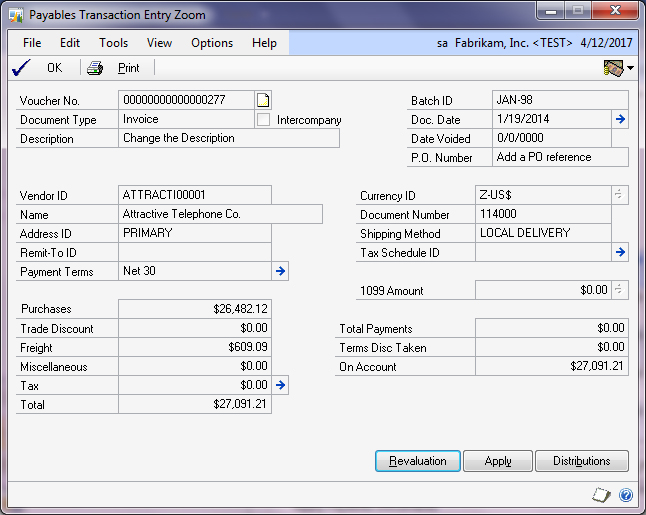When entering an AP transaction, the due date is calculated based on the Payment Terms. Use the Edit Payables Transaction window to change discount and due date information for companies that get extended terms based on partial payments. You can also edit the Transaction Description on an Open Transaction.
Purchasing>>Transactions>>Edit Payables Transaction
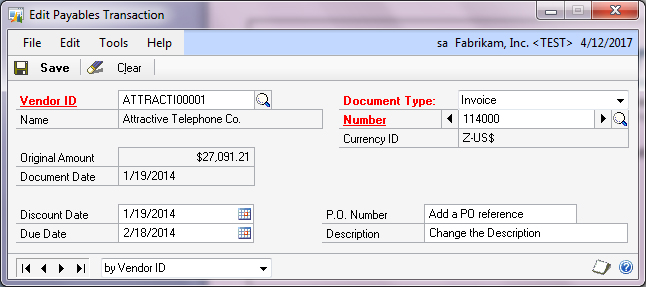
You can edit the following fields:
- Discount Date
- Due Date
- P.O. Number (note: this does not link to Purchase Order Processing. It only lists the PO as a reference number)
- Description (You can add to or completely overwrite the original description.)
Note: You cannot change the Invoice Amount, Vendor ID, Document Date or Distributions. If these are wrong, you will need to Void and re-enter the transaction.
After you save the changes, all inquiries and reports will reflect the new information: