How to Prevent Documents from Printing on Your Check Stub. Use the Payables Check Stub Documents window to edit check stubs. The Payables Check Stub Window allows you to determine which Vouchers, Payments, Credit Memos, etc.(referred to in general as “documents” below) will be printed on an individual check stub. Follow these easy steps:
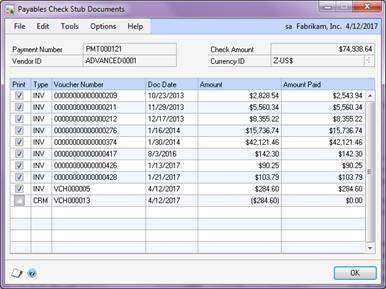
- Select Payment (Transactions > Purchasing > Edit Check).
- Select Payment Number.
- Click “Check Stub” Button.
Unmark the checkbox beside the individual documents that you do not want printed on the Check Stub.












