One of the exciting new features in the Dynamics GP October 2023 release is another request that comes directly from customer feedback.
Since everyone one is not using Modern Authentication, (MFA), you are now able to set up the Sales and Purchasing series to use a shared mailbox for sending email.
With all the work we have done around Modern Authentication (MFA) and customers using it heavily, Shared Mailbox was something customers found they needed.
The initial setup for this occurs in the Sales E-mail Setup (Microsoft Dynamics GP > Tools > Setup > Sales > E-mail Settings) and Purchasing E-mail Setup (Microsoft Dynamics GP > Tools > Setup > Purchasing > E-mail Settings) windows.
In these windows you will see a new checkbox, Use Shared Mailbox. When you mark that the “Have Replies Sent to:” field will clear and change to “Shared Mailbox:”.
You can enter the e-mail address you want documents e-mailed from that series (Sales or Purchasing) to both appear to be e-mailed from and have replies sent back to.
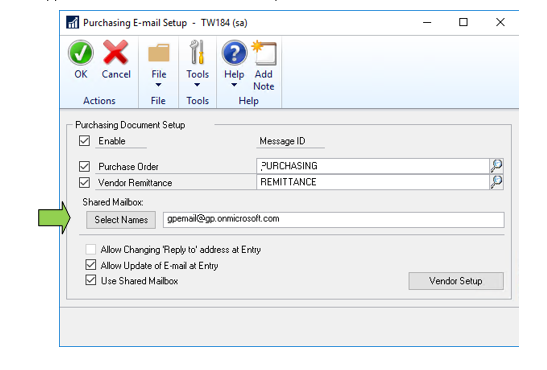
We hope this feature helps with your email business processes. Continue to check back to the Microsoft Dynamics GP October 2023 – Feature Blog Series to review upcoming blog posts related to our new features and other helpful resource links.
For detailed documentation on all the features: Microsoft Dynamics GP Detailed Documentation
By CAL Business Solutions, Connecticut Microsoft Dynamics GP / 365 BC & Acumatica Partner, www.calszone.com
Read the original post at: https://community.dynamics.com/blogs/post/?postid=8fe2be13-687e-ee11-a81c-6045bdb9e0af












