Another highly requested feature by existing GP customers was an option for customer statements to Exclude Fully Applied Documents.
This will prevent any documents that have been fully applied from being printed on the customer statement without having to run the Paid Transaction Removal (PTR) Routine.
Selecting the Exclude All Fully Applied Documents option, in the Print Receivables window, on its own will produce a Statement which will exclude any documents that have a current transaction amount of 0. The date of the apply record is not considered for excluding the documents, and the cutoff date will determine which documents with a current balance will print on the report.
If you want this option on your statements, Microsoft recommends that you just choose this 1 option when you print receivable statements. Multiple options cannot be effectively selected in combination with other options in the print receivables statements window.
For example, you cannot use this option in combination with the Show Applied Payments option. In that scenario the Exclude All Fully Applied Documents would be ignored, and the report will print as it did in previous versions with the documents and the apply records regardless of whether they are fully applied or not.
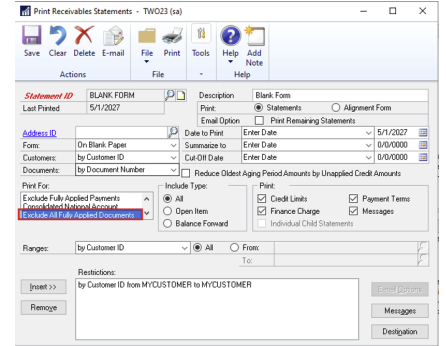
By enabling this option, customers statements will be so much easier to read and less time for you as no more PTR routine!
Continue to check back to the Microsoft Dynamics GP October 2023 – Feature Blog Series to review upcoming blog posts related to our new features and other helpful resource links.
For detailed documentation on all the features: Microsoft Dynamics GP Detailed Documentation
By CAL Business Solutions, Connecticut Microsoft Dynamics GP / 365 BC & Acumatica Partner, www.calszone.com
Read the original post at: https://community.dynamics.com/blogs/post/?postid=6f8bdf93-c963-ee11-a81c-00224852432e









