This is a new feature that will make EFT users happy and save lots of time on the Bank Reconciliation for EFT payments. Dynamics GP users would like to see an EFT batch summary in Bank Reconciliation, like the Payroll Direct Deposit Earnings Statement summary option. When an EFT file for payables is sent to the bank, they deduct the entire summary amount from your account on one line. However, GP posts the EFT payments as individual payments in Bank Reconciliation, so reconciling is difficult and time consuming. By posting the EFT payments in summary it aligns better with the lump sum amount of the EFT file listed on the bank statement.
When marked, if an EFT batch of vendor payments is posted, the Bank Reconciliation is updated with a single EFT payment that is also linked to a breakdown of the detail, like what we show for automatic deposit of Cash Receipts. You can zoom back on a document number from Checkbook Inquiry to see the payments that make up the consolidated transaction.
From the Purchasing Area page under Setup choose Payables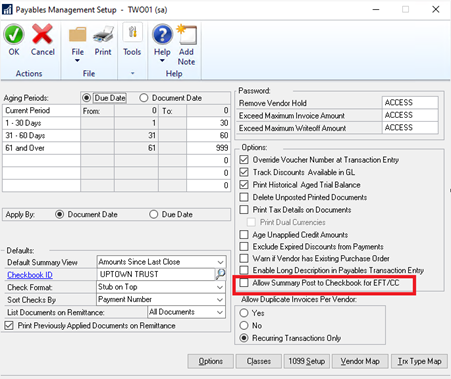
The Payables Batch Entry window will show the option Post Payment of Summary or Transaction when the Payment Method of EFT is selected:
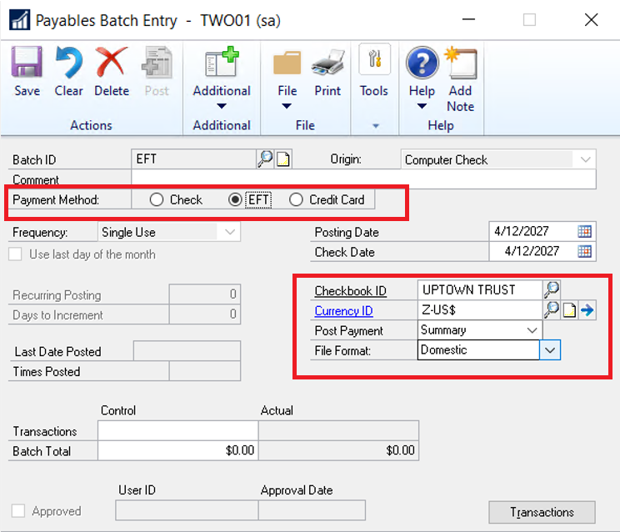
The checkbook Posting Journal will show summary posting activity and you can also drill back to Payables Summary Posting Inquiry window to show detail of payment.
A few caveats to this feature, it does not apply to Manual checks in Microsoft Dynamics GP and this new field in Payables setup will not be enabled automatically at time of the upgrade of your system.
There was a new column to store this setup information in table PM40100, column AllowSummaryPost.
Enjoy this highly requested GP feature.
Are you interested in Microsoft Dynamics GP? Contact us first. CAL Business Solutions 860-485-0910 or support@calszone.com
By CAL Business Solutions, Connecticut Microsoft Dynamics GP & Acumatica Partner, www.calszone.com
Read the original post at: https://community.dynamics.com/blogs/post/?postid=7faabf27-5d70-472b-af3b-ec5ee42faaf8












