We’ll occasionally poke fun at QuickBooks, but there is at least one area where the entry-level software has been able to excel over most of the big legacy ERP players due to the sheer volume of their user base: quick and accurate bank feeds. Well, fortunately for all of us, Acumatica has been able to make that solution available in the mid-market (sorry, Intuit!) While Acumatica bank feed improves upon QuickBooks in virtually every way, this is truly a “if it ain’t broke, don’t fix it” type of scenario. Let’s look at how it works.
What is a Bank Feed?
Bank feeds are an online link between your bank account and your accounting software. You can connect to your financial institution directly to automatically download transactions without having to manually import all the pertinent information. The idea behind bank feeds is to replace the need for manual entry into accounting software, making reporting and reconciling transactions far more efficient. To give credit where it’s due: QuickBooks Online was great at that.
Acumatica Bank Feed
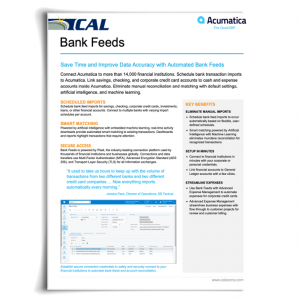 But, unfortunately for QuickBooks, so now is Acumatica. Acumatica boasts that it can connect to over 14,000 financial institutions with their bank feeds module. Setup is as easy as clicking a few buttons, and then users can link savings, checking, and corporate credit card accounts at their banks directly to cash and expense accounts inside Acumatica. No more manual reconciliation and sifting through lines of data to match items: you can schedule automatic bank transaction imports, create default settings, and Acumatica’s artificial intelligence/machine learning takes it from there with smart matching. Then, the dashboards will highlight transactions that require attention.
But, unfortunately for QuickBooks, so now is Acumatica. Acumatica boasts that it can connect to over 14,000 financial institutions with their bank feeds module. Setup is as easy as clicking a few buttons, and then users can link savings, checking, and corporate credit card accounts at their banks directly to cash and expense accounts inside Acumatica. No more manual reconciliation and sifting through lines of data to match items: you can schedule automatic bank transaction imports, create default settings, and Acumatica’s artificial intelligence/machine learning takes it from there with smart matching. Then, the dashboards will highlight transactions that require attention.
Let’s highlight a few of the features of Acumatica’s bank feed module below, but for even more in-depth information, download the data sheet here Acumatica Bank Feeds Data Sheet.
Acumatica Bank Feed Security
The bank feeds module is powered by a piece of middleware that is now an integrated part of their bank feed feature. Connections and data transfers use Multi-Factor Authentication (MFA), Advanced Encryption Standard (AES 256), and Transport Layer Security (TLS) for all information exchanges.
General Ledger Matching
True to form, Acumatica allows for advanced mapping and custom connections, if a user requires it. Standard features include default import settings, artificial intelligence, and machine learning automatically match bank transactions with Acumatica transactions. After setup, the system will know which transactions will match with which general ledger account. You can also match one bank transaction to any number of documents in the system, if necessary (payments, invoices, receipts, credit memos, or debt adjustments).
Audit Logs
Ensure audits are bulletproof. Bank feeds are logged at the record and field level in Acumatica, providing traceability for all financial data transactions.
“It used to take us hours to keep up with the volume of transactions from two different banks and two different credit card companies… now everything imports automatically every morning.”
Efficiency is the name of the game in today’s business environment. You don’t want your team wasting precious hours manually matching up fields for bank transaction imports. The automated smart bank feeds option is just one more way that Acumatica leaves legacy ERP systems in the dust. QuickBooks has it right – automated bank feeds are the way to go.
In this case, end-to-end connectivity still applies; bank transactions are necessarily separate from your main business management system, but with automatic bank feeds, everything still “lives” in one spot. As always, the answer when you want to stay connected and efficient? CAL Business Solutions. Call us today to look at how we can cut hours from your team’s daily workload together.
By CAL Business Solutions, Acumatica and Microsoft Dynamics GP Partner, www.calszone.com












