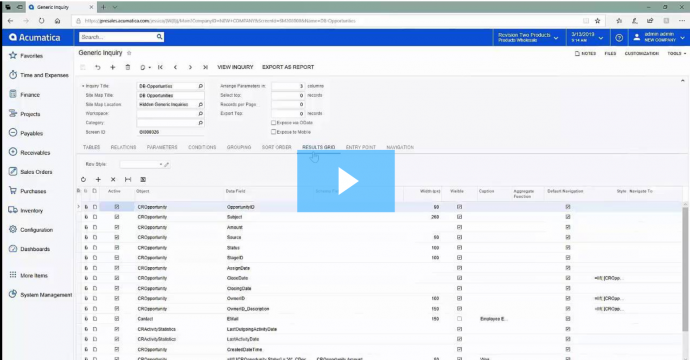How often have you exported info from your accounting system, into the tool you all know and love, Microsoft Excel, just so that you can do some fancy formatting and make the report easier to read? Too often.
One of the new features in Acumatica 2019 R1 that I love is “Conditional Highlighting”.
The core of Acumatica are these grids that they call ‘Generic Inquiries’ and they are very powerful. But with so much information in the grids, it can be hard to read. Let’s say, for example, you’ve got a column that says, “Margin of Profit.” In the past, your eyes would have to go down the screen and you’d look at all the numbers to find, for example, anything that was less than a 10% gross margin. You would have to look at each line carefully because it could be 11, which looks close to 10. Or you could apply filters, but then you don’t have a complete view of the information as a whole.
Acumatica now has functionality where you can automatically highlight rows or columns of your choice. For example, all of the gross margins that are less than 10% can be in red, results that are 10 to 15% in yellow, and everything that is above 15%, maybe you don’t color at all. Just imagine, now you’re looking at a whole grid of information but you can quickly get a visual picture of what is going on.
At Acumatica Summit this example was shown:
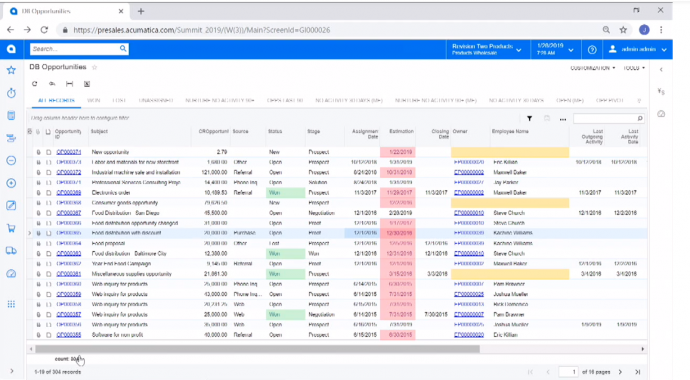
This is a Generic Inquires screen showing all Opportunities. Conditional highlighting has been set up so that all of the opportunities that have a status of “won” show up in green. Opportunities that are unassigned show up in yellow. And opportunities that are overdue show up in red.
Now you don’t need to take that information out into Excel or print a report and highlight with your fancy pens, you can stay on one screen in Acumatica and see the same information but in a more visually specific way.
Watch the overview video:
https://fast.wistia.net/embed/iframe/52vy2qc59e?secret=f4DrBfklsk
For more tips visit https://www.calszone.com/category/blog/acumatica/acumatica-tips/
Learn more about Acumatica Cloud ERP
If you are evaluating a new ERP system, or are already using Acumatica contact CAL Business Solutions. 860-485-0910 x4 or sales@calszone.com
By George Mackiewicz, CAL Business Solutions, Acumatica Partner www.calszone.com/acumatica
Follow us on Twitter: @CALERPNEWS