Two new options in System Preferences headline the GP 2018 R2 Feature of the Day. Administrators can now hide Business Analyzer on both the Home Page and on Navigation List pages with these two new options.
Display Business Analyzer on Home Page
Display Business Analyzer on Navigation List pages
These are global settings to make it easier to turn off the feature if companies are not using Business Analyzer. Individual users can still choose to turn on Business Analyzer using customize options.
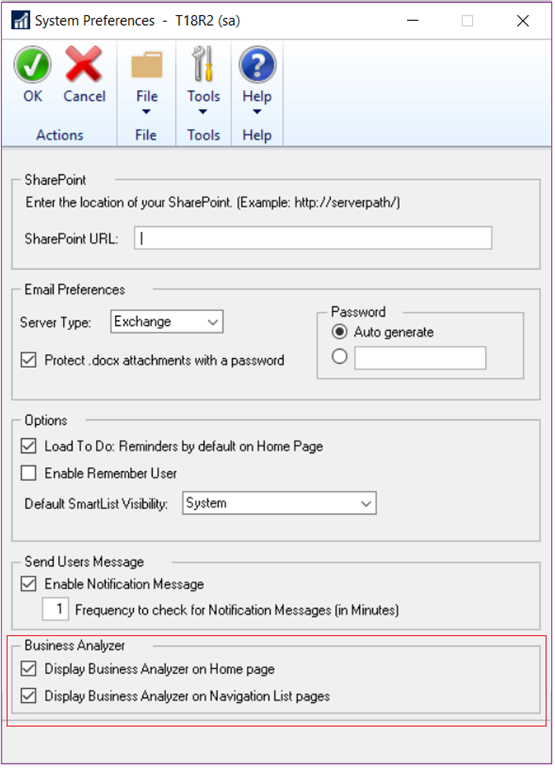
Are you a CAL client interested in installing Microsoft Dynamics GP 2018 R2? Contact us first. CAL Business Solutions 860-485-0910 or support@calszone.com
By CAL Business Solutions, Connecticut Microsoft Dynamics GP Partner, www.calszone.com
Read original post at: http://community.dynamics.com/gp/b/gpteamblog/default.aspx












