Did you know that all date fields in Dynamics GP allow you to quickly enter abbreviations based on the current value of the field?
For example, the screen below has defaulted the Payment Date to 8/3/2018. (See 1st image below)
When entering data in the field, you could easily override the day by only typing ‘21’, GP will default the month and year. (Results in 2nd image below)
Or, you could override the month and day by typing ‘1221’, GP will default the year. (Results in 3rd image below)
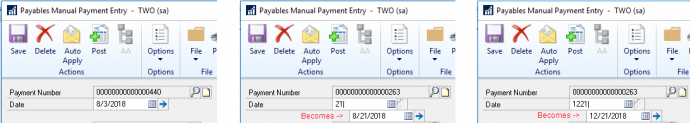
For more great Microsoft Dynamics GP tips and tricks visit www.calszone.com/tips
If you are looking for Microsoft Dynamics GP support or training contact CAL Business Solutions at 860-485-0910 x4 or sales@calszone.com
By CAL Business Solutions, www.calszone.com









