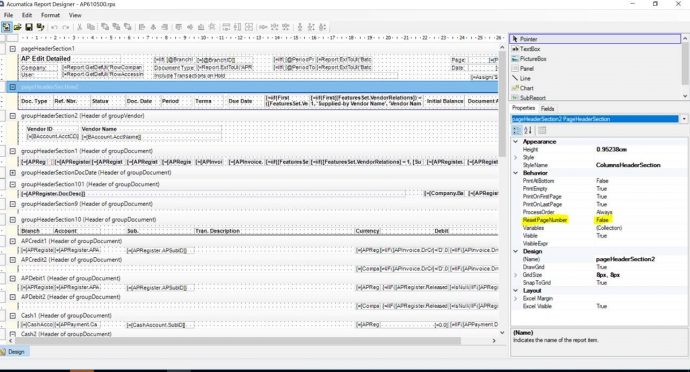It is very common for many of the default Acumatica financials reports to print a blank page as the last page.
It’s just one sheet of paper, but over time it adds up. And it is an easy thing to fix.
In Acumatica:
- Open the report in report designer.
- Verify property “Reset Page Number” is set to “False”.
A value of “TRUE” will cause a blank page to print at the end of a report. This setting is specified to each report section and should be verified with all sections.
For more tips visit www.calszone.com/tips
If you are evaluating a new ERP system, or are already using Acumatica contact CAL Business Solutions. 860-485-0910 x4 or sales@calszone.com
By Stacey Poll, CAL Business Solutions, Acumatica Partner www.calszone.com/acumatica
Follow us on Twitter: @CALERPNEWS