In later versions of Dynamics GP, Management Reporter is no longer listed under the Reports Section in the Dynamics GP Financial Page. You can, however, follow these steps to add it as an external shortcut.
Creating external shortcuts
You can create shortcuts to external tasks by using the Add External Shortcut window.
To create an external shortcut:
- Right-click anywhere in the list of shortcuts and choose Add >> Add External Shortcut.(Screen Shot #1)
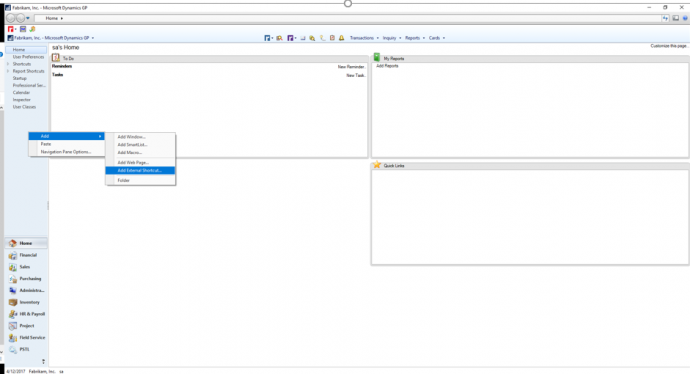
- The Add External Shortcut window appears.
- Enter a name for the application or file in the Name field. . (Screen Shot #2)
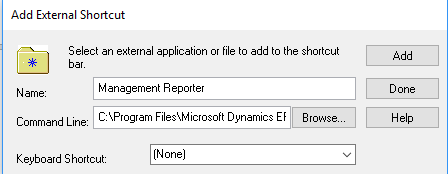
- Choose the Browse button to locate the external application or file to add. The Select an Application window appears
- Select a program or file. Choose Open to add its path to the Command Line field in the Add External Shortcut window.
- Choose Add to create a shortcut to the file.
- Repeat steps 3 through 6 for each external shortcut you want to create.
- Choose Done to close the Add External Shortcut window. (See Screen Shot # 3)
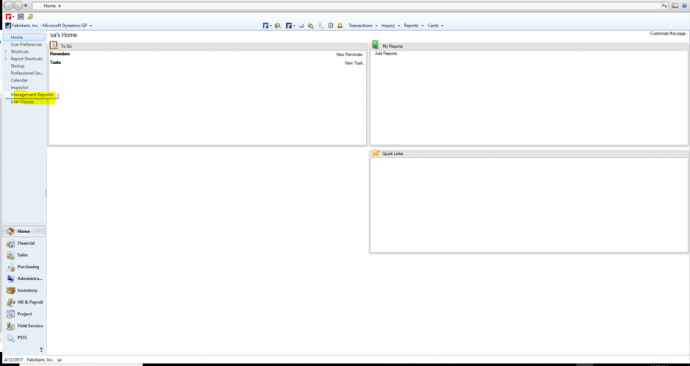
Location of Management Reporter Application
For Management Reporter, the external application will be found in the program folder on your local PC. Typically it is in C:\Program Files\Microsoft Dynamics ERP\Management Reporter\2.1\Client\ReportDesigner.exe
Adding a shortcut will make it easier for you to quickly access Management Reporter when you are looking for financial reports.
For more great Microsoft Dynamics GP Tips visit www.calszone.com/tips.
By John Miele, Support & Upgrade Specialist, CAL Business Solutions, Microsoft Dynamics GP and Acumatica Partner, www.calszone.com









