If you are unhappy with your Microsoft Dynamics GP partner relationship it is always a best to try to mend the relationship before seeking a change. However, as we outlined in our post, How to Divorce Your Microsoft Dynamics GP Partner, sometimes divorce is inevitable if it is in the best interests of your business.
If you have determined that you want to change your Dynamics GP Partner of Record with Microsoft there are three ways to do this. Keep in mind that Option 1 and Option 2 are the easiest.
How to Make CAL Business Solutions Your Dynamics GP Partner of Record:
Option 1) Ask CAL Business Solutions to submit the request via PartnerSource.
- Give CAL your company Account Number and PIN number . This info can be found in CustomerSource under My Account > Company Profile. (see screenshot)
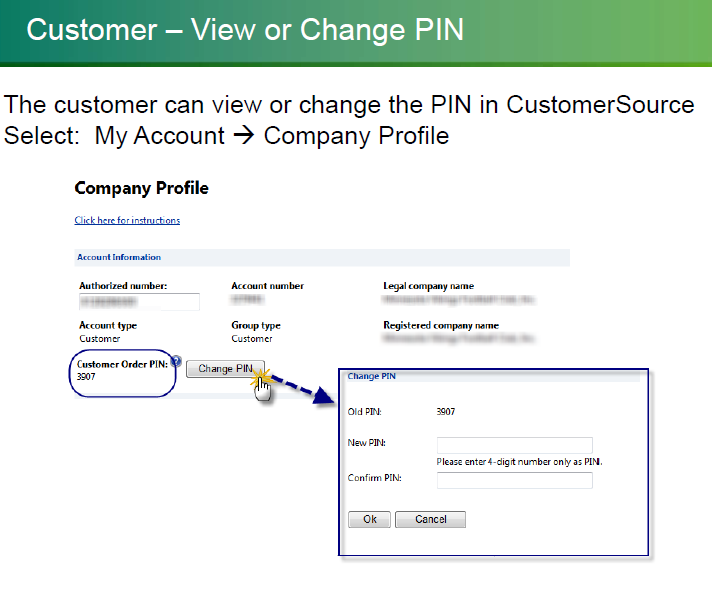
Option 2) You submit the request via CustomerSource*.
- In CustomerSource, click on “Our Partner Information” link under My Accounts.
- Click on the radio button for your current Partner, the one being changed.
- Check “Change Partner” checkbox.
- Click on Change Partner Button.
- You will see your existing Partner information.
- Select a reason for the change request. (10 Reasons Microsoft Thinks You Might Divorce Your Dynamics GP Partner)
- Enter a comment, if desired, – It is required if you used ‘Other’ as the reason for the change request.
- Enter CAL’s account number and PIN. (call CAL at 860-485-0910 x4 to get this information)
- Check the Terms and Conditions checkbox.
- Enter your name in the signature field.
- Click ‘Submit’ button.
- Microsoft will notify CAL of your request and we will Accept your request.
- You will have the opportunity to cancel the request, should you change your mind, via CustomerSource > My Account > Our Partner Information.
*Don’t have a login to CustomerSource? This is the Microsoft customer portal for all Microsoft Dynamics GP users and it is packed with information. Your current partner can assist you with login information.
Option 3) Request a “Change of VAR” form from CAL Business Solutions.
- We will send you a PDF to print, fill out and send back to CAL. We will then submit it to Microsoft for processing.
No matter which option you choose, when the request is processed CAL Business Solutions will receive an email from Microsoft confirming the change. This allows us to see all of your system details including registration keys, protected list price, number of users, modules, contacts, etc.
Your old partner will also receive a short email from Microsoft that informs them that you have officially switched partners. (They will not be told the name of the new partner. But if you have followed our advice in, How to Divorce Your Microsoft Dynamics GP Partner, this email will not come as a surprise to your old partner.)
We look forward to the opportunity to work with you.
By CAL Business Solutions, Connecticut Dynamics GP Partner, www.calszone.com












