SalesPad has made it much easier to create workflow. There is now a “Copy” button to allow copying a workflow rule to another document type or document ID. Using this, you don’t have to re-enter rules, so you save time and prevent errors caused by typos.
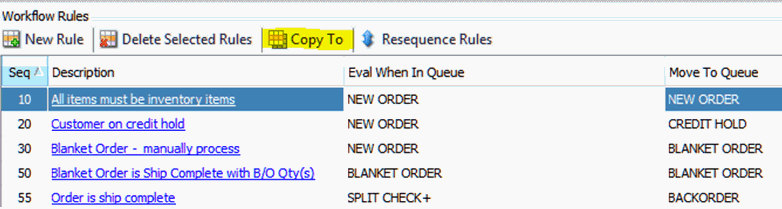
When you hit “Copy To” a list of document types and IDs appears and you just click on the one you want.

By CAL Business Solutions









