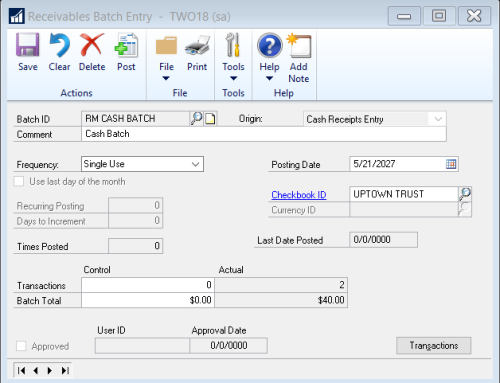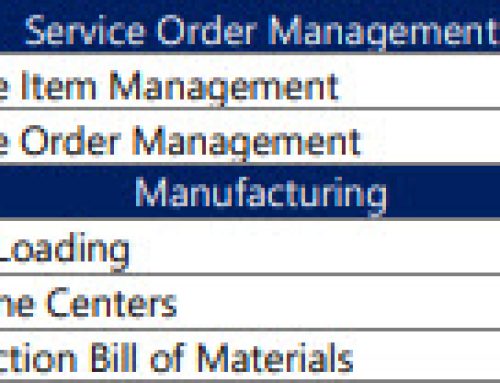If you are a Dynamics GP Bank Reconciliation user, you are loving these features in 18.5!
When you post a Credit Card batch in Payables Management (for a ‘Check card’ type of Credit card), you will now have the option in the Payables Batch Entry window to post the payment to Bank Reconciliation in Summary or by Transaction detail.
This new functionality allows a single payment for the Credit Card batch to post to the Bank Reconciliation module and will save you a lot of time in reconciling the Checkbook detail to the Bank Statement as the Credit card batch is typically listed as a single payment on the Bank Statement.
From the Purchasing Area page under Setup choose Payables to find the option for ‘Allow Summary Post to Checkbook to EFT /CC’.
In prior versions of Microsoft Dynamics GP, the Credit card batch for CHECK CARDS could only be posted to Bank Reconciliation as individual payments that make up the Credit Card batch.
The Post Payment option for Summary/Transaction will be visible in the Payables Batch Entry window only after you enter in the Card Name, and the Card Name must be set up as a Check Card type of credit card.
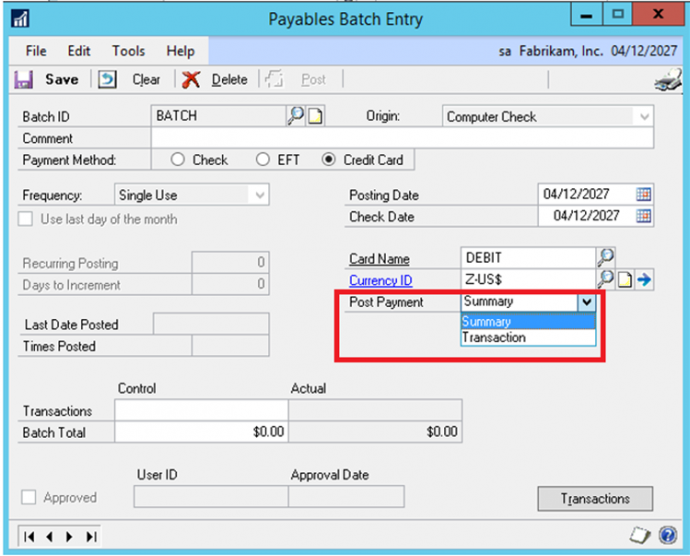
The single payment for the Credit Card batch will be posted to the Bank Reconciliation module and will be listed as a withdrawal (WDL) type on the Select Bank Transactions window. You can select the payment record and drill back on the payment to view the individual Payment Voucher Numbers, Vendor ID, Remit To Address ID used and the Amount of the payment.
The same drill-back functionality is also available in the Checkbook Register Inquiry window. The payment for the Credit Card batch will be listed in the Checkbook Register Inquiry window where you can drill back to view the details of the payments that make up this summary payment. You can view the payment Voucher Number, Vendor ID, Remit To Address ID and Amount of the payments included in the Credit Card batch posted that make up this summary payment.
By CAL Business Solutions, Connecticut Microsoft Dynamics GP & Acumatica Partner, www.calszone.com
Read the original post at: https://community.dynamics.com/blogs/post/?postid=11e39666-5dd4-42e6-8bf6-75a42563b92e